How to set or increase PHP INI memory_limit or other values?
There are multiple ways to manage PHP settings in OpenPanel. This guide walks you through the available methods and when to use each one.
For OpenPanel users
Depending on which modules are enabled, users can manage PHP settings using one or more of the following interfaces:
- PHP Limits – Accessible if the
phpmodule is enabled. Allows editing of basic PHP limits. - PHP.INI Editor – Available when the
php_inimodule is enabled. Provides full access to edit the php.ini file. - PHP Options – Available with the
php_optionsmodule. Lets users edit only pre-configured options from the ini file.
Default PHP Version
The default PHP version used for new domains can be configured via:
OpenPanel > PHP > Default version
- Select your desired PHP version.
- Click 'Change' to apply.
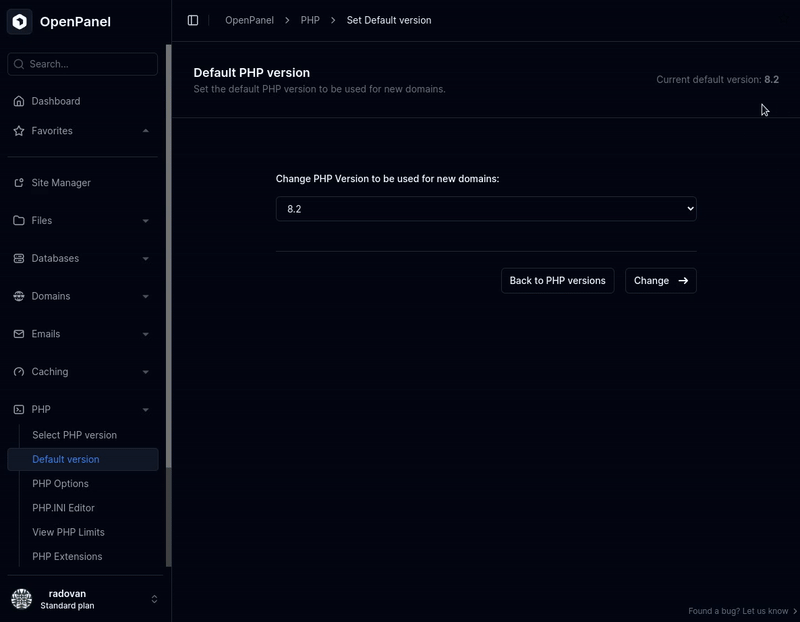
PHP Limits
The PHP Limits interface allows you to configure key PHP directives. You must set the following here:
max_execution_timemax_input_timemax_input_varsmemory_limitpost_max_sizeupload_max_filesize
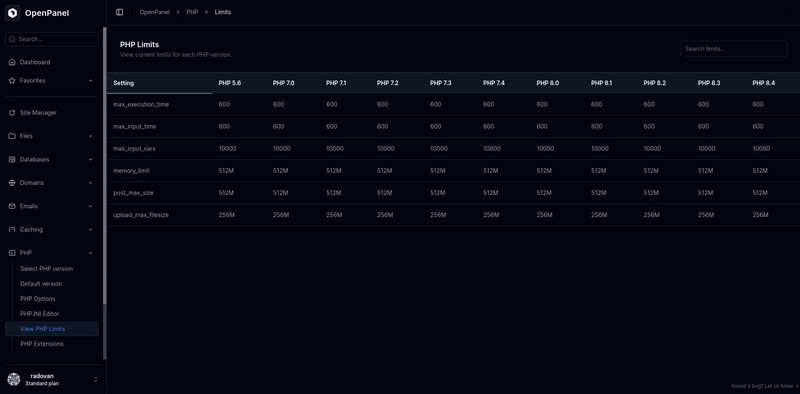
NOTE: Settings from the PHP Limits page override those made in PHP.INI Editor or PHP Options.
PHP Options
This interface allows you to modify commonly used PHP settings—limited to those pre-configured by an Administrator.
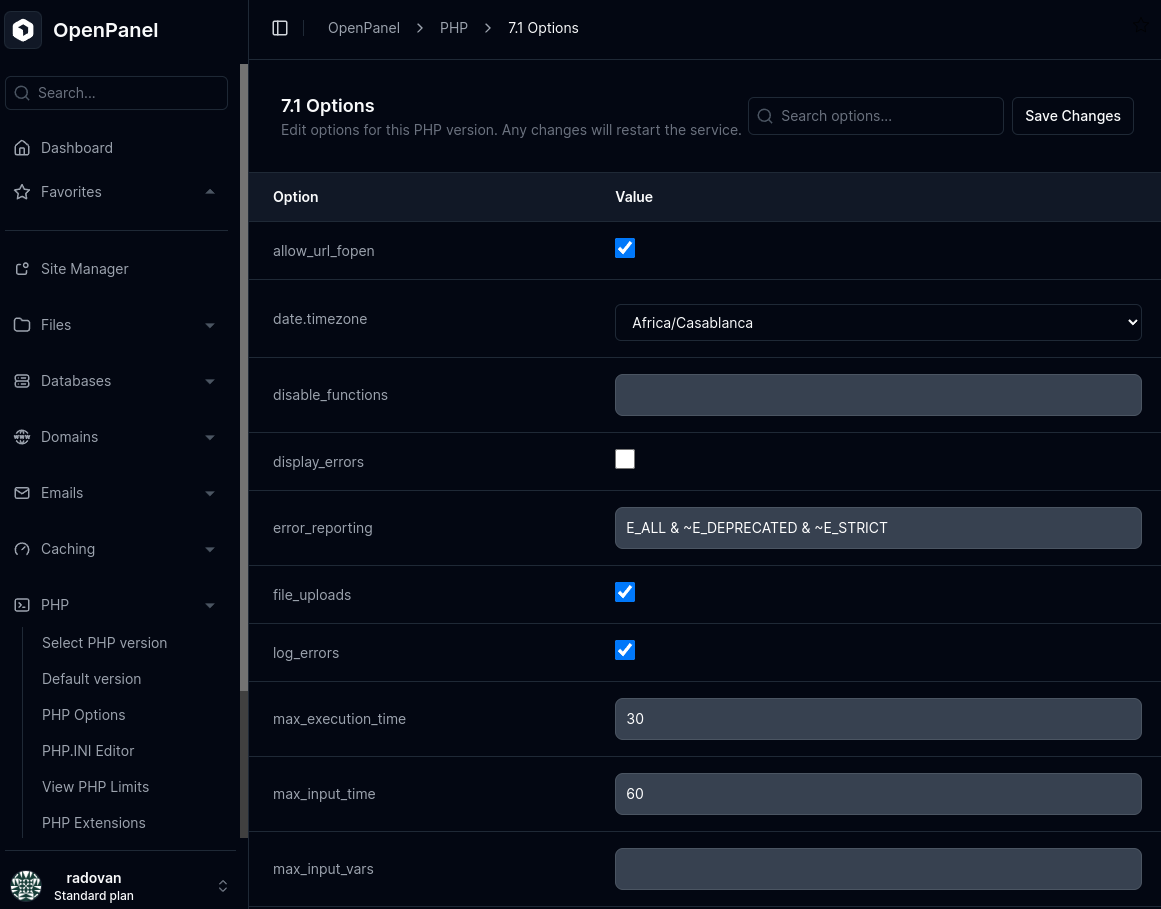
PHP.INI Editor
For full control, the PHP.INI Editor lets users directly modify the php.ini file for their selected PHP version.
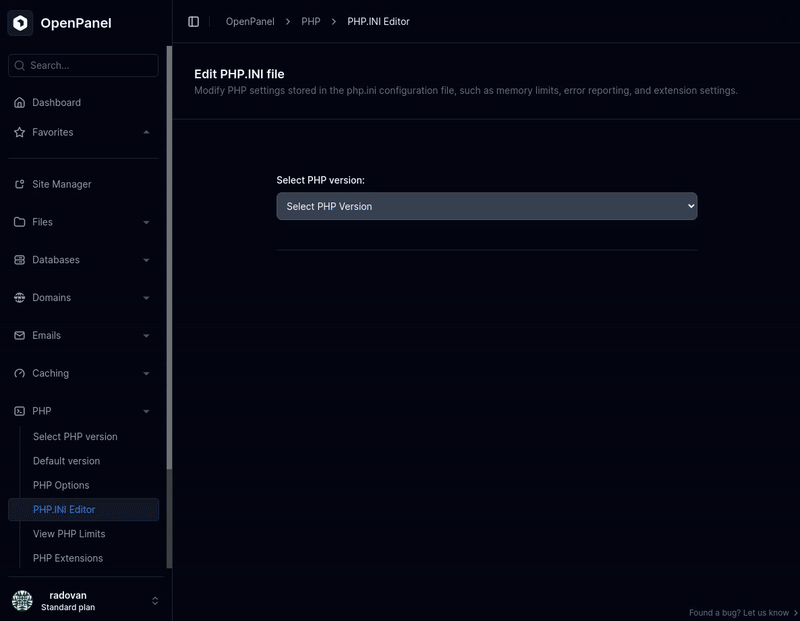
For OpenAdmin users
Administrators can configure system-wide PHP defaults and manage what settings users can change.
Default PHP version
Set the default PHP version for new users via: OpenAdmin > Settings > User Defaults
- Choose the default PHP version.
- Click 'Save' to confirm.
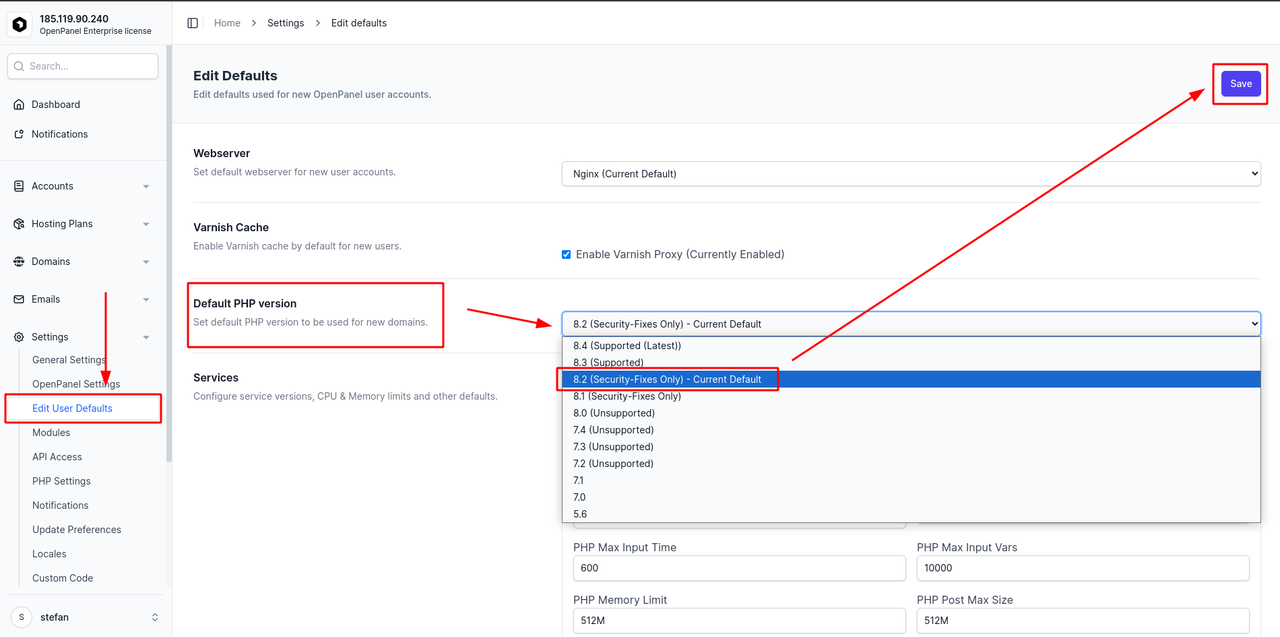
PHP Limits
Administrators can define default PHP limits available to users via: OpenAdmin > Settings > User Defaults
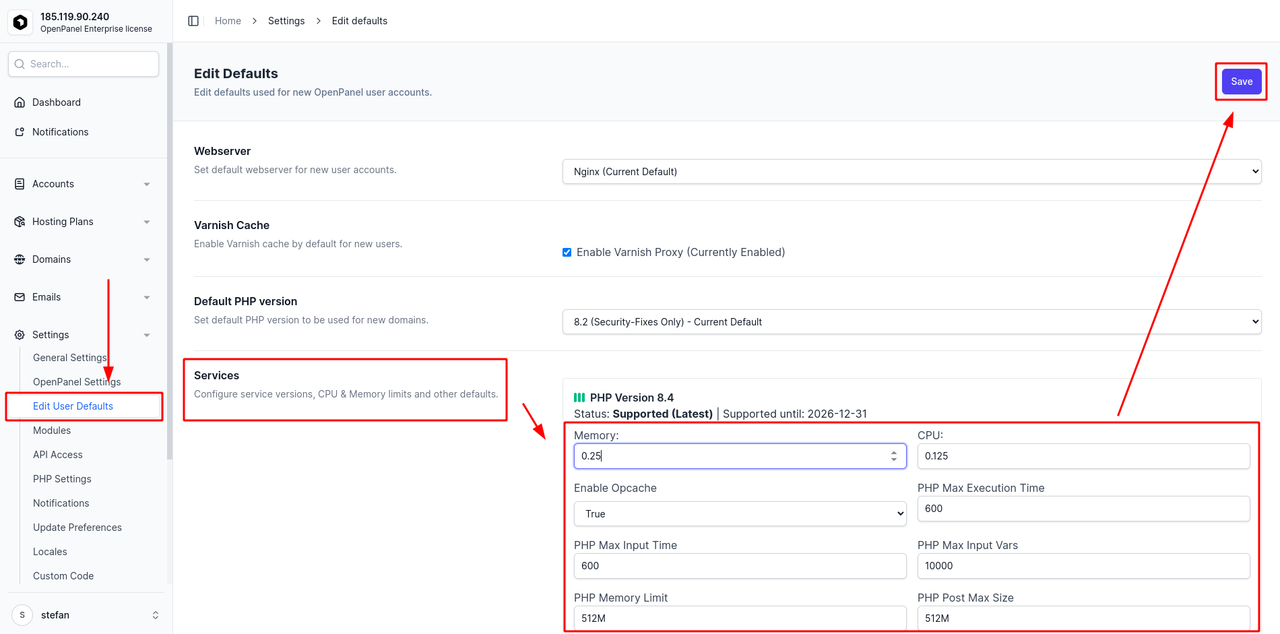
PHP Options
Users can only modify options that have been explicitly allowed by the administrator. These keys are pre-defined and applied from the system .ini files.
Administrators can manage these options in two ways:
From the panel: OpenAdmin > Settings > PHP Settings page.
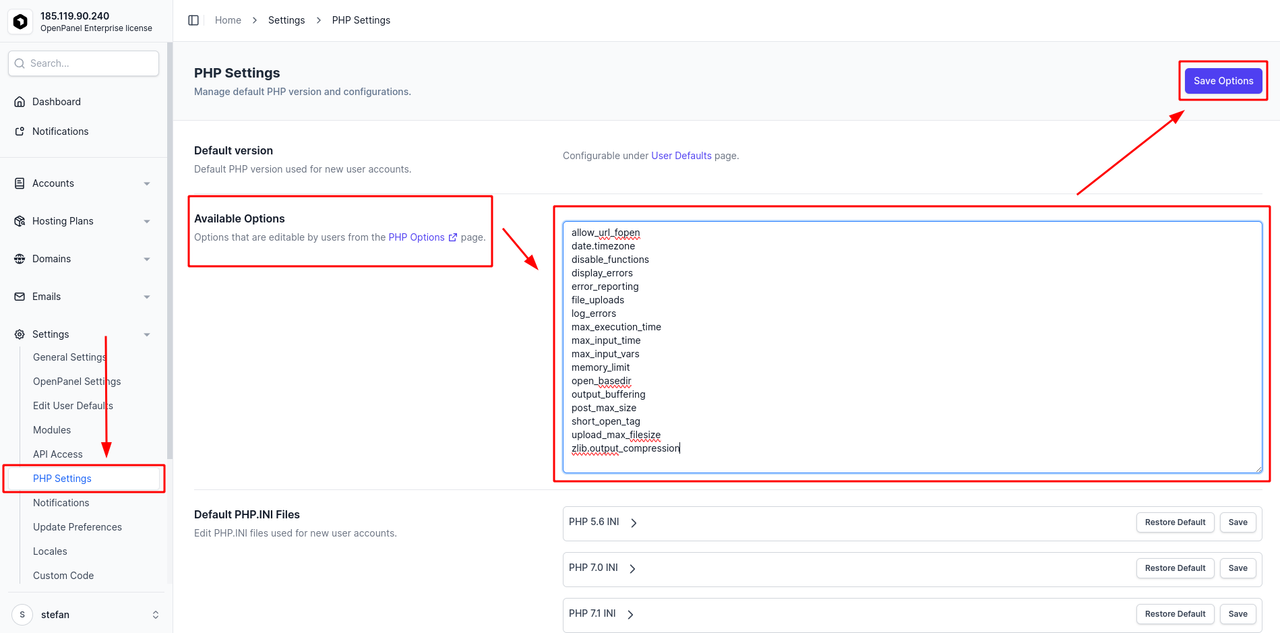
Or via terminal:
- Global default (all users):
/etc/openpanel/php/options.txt - User-specific settings:
/home/USERNAME/php.ini/options.txt
PHP.INI Editor
Administrators can configure the default php.ini files for all PHP versions.
From the panel: OpenAdmin > Settings > PHP Settings page.
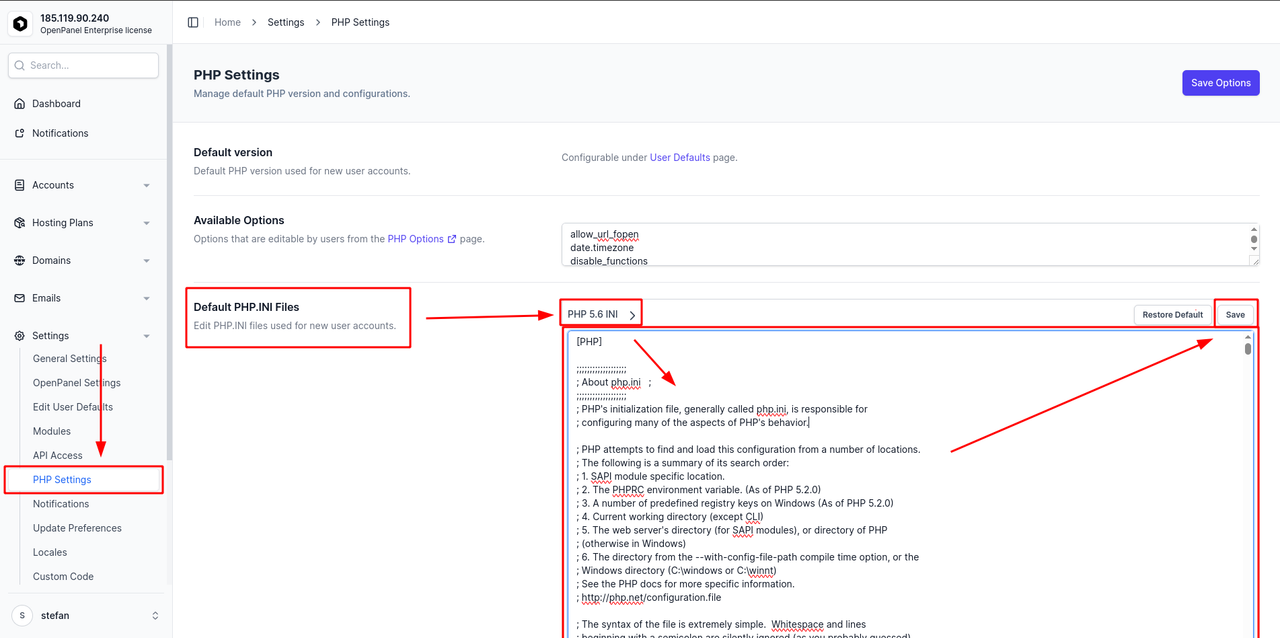
Or via terminal:
- Global default (all users):
/etc/openpanel/php/ini/ - User-specific settings:
/home/USERNAME/php.ini/