Version: 1.7.2
How to Reset a OpenPanel Account Password
If you forget your Openpanel account password, follow these steps:
Click the Forgot password? link on the login page.
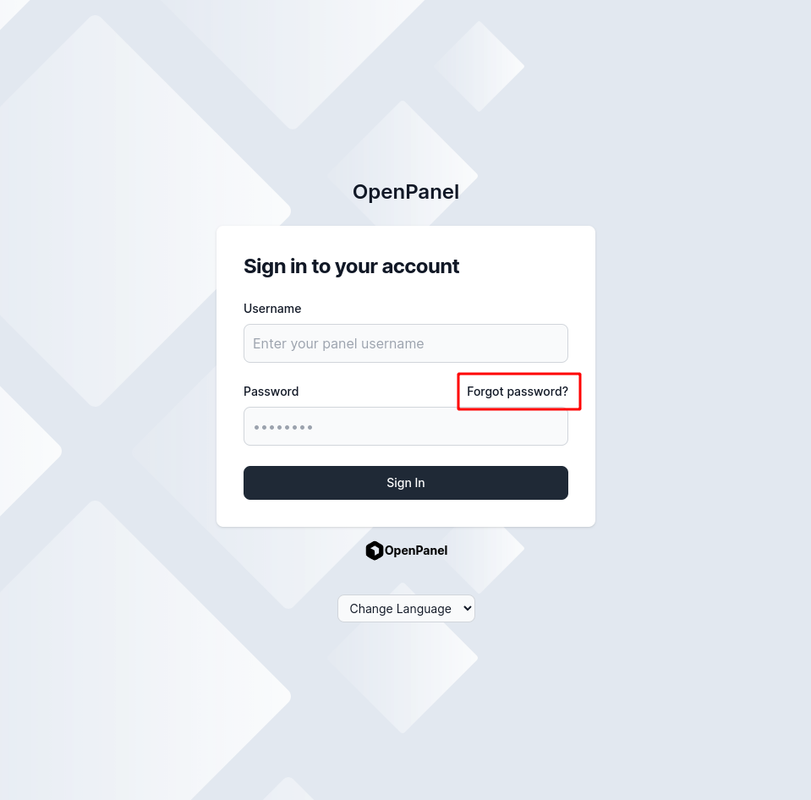
NOTE: If the Forgot Password? link does not appear on the login form, email-based password reset is disabled by your hosting provider. In this case, you must either:
- Auto-login to OpenPanel through their billing panel and reset your password via Account > Settings, or
- Contact your hosting provider to reset the password for you.
Enter your email address and click Send Reset Link.
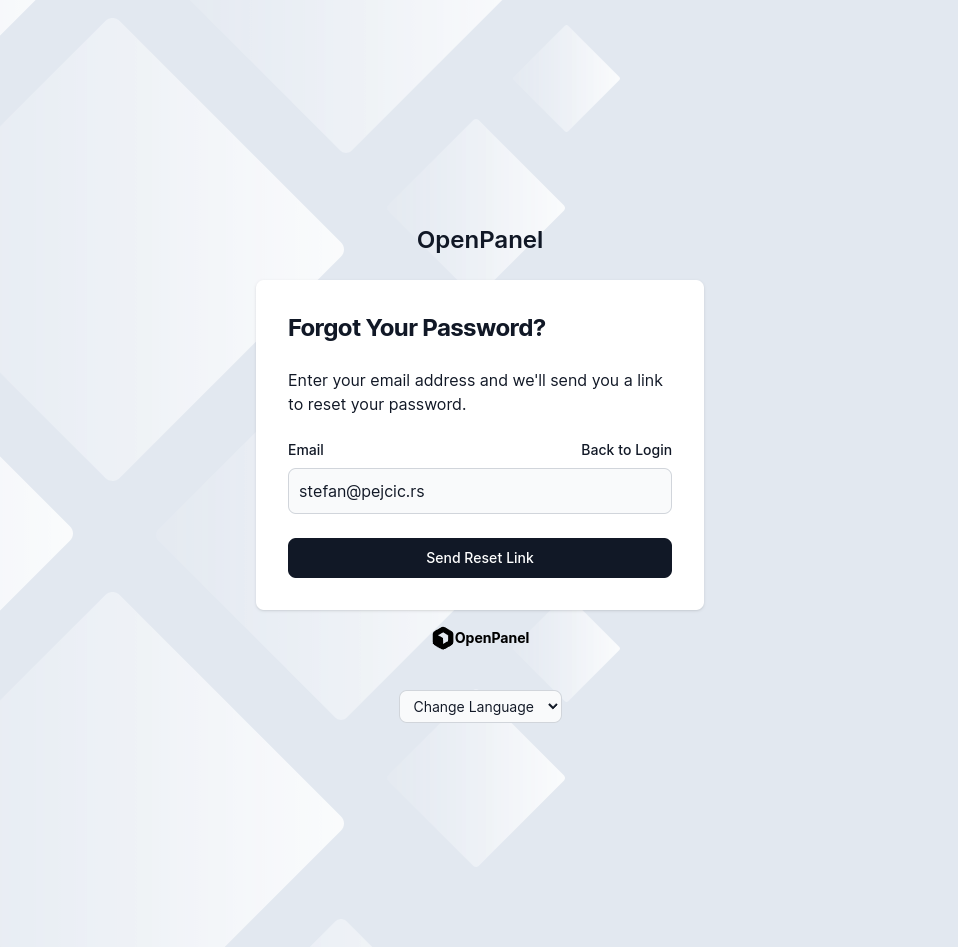
If your email is associated with an account, you will receive a password reset email (link valid for 15 minutes).
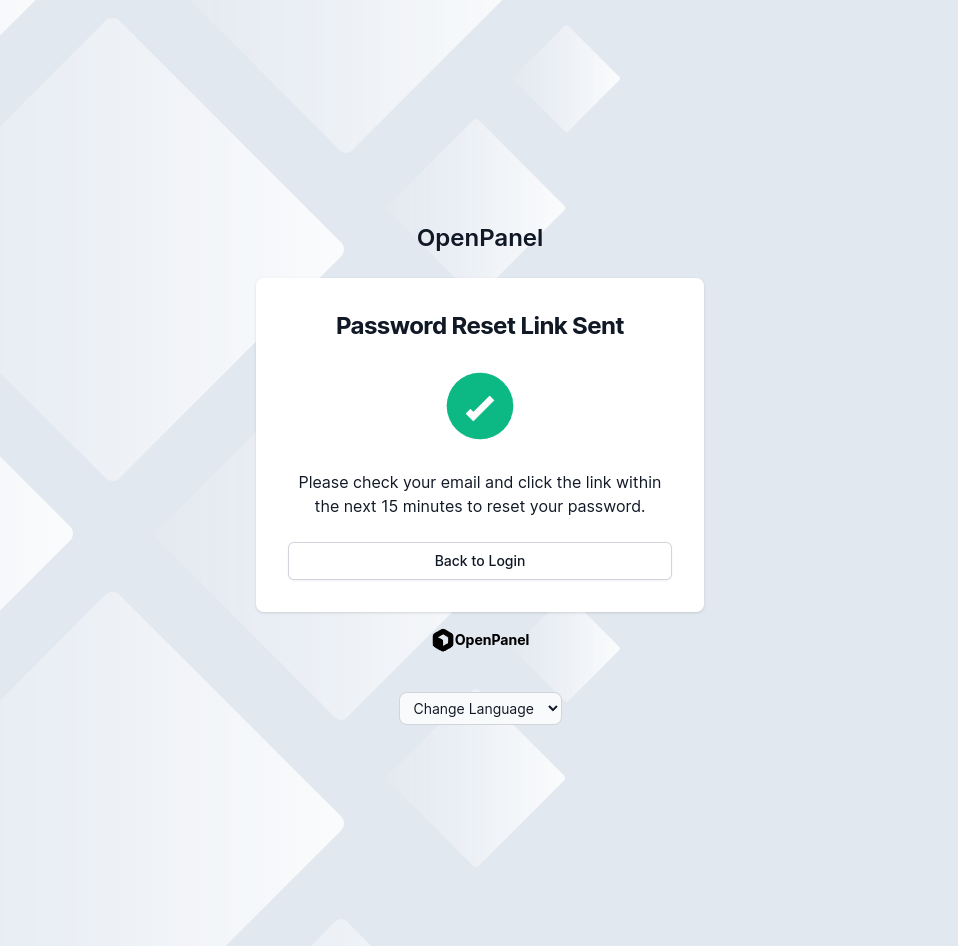
Open the email and click the reset link.
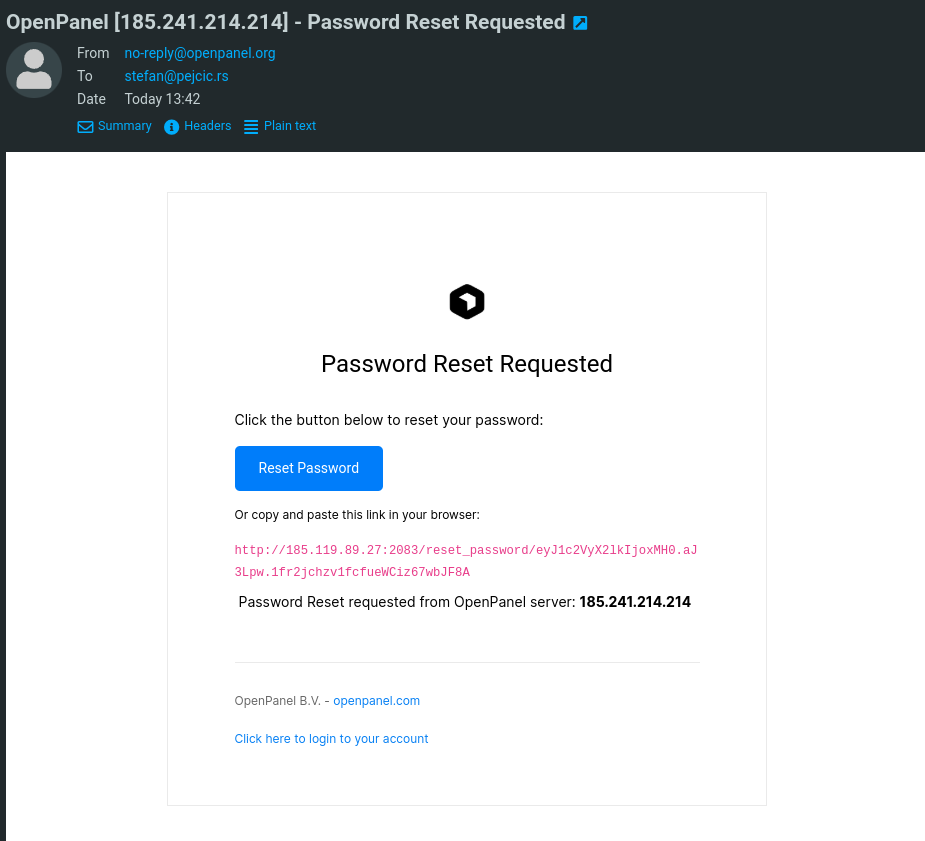
Enter your new password, confirm it, and click Change Password.
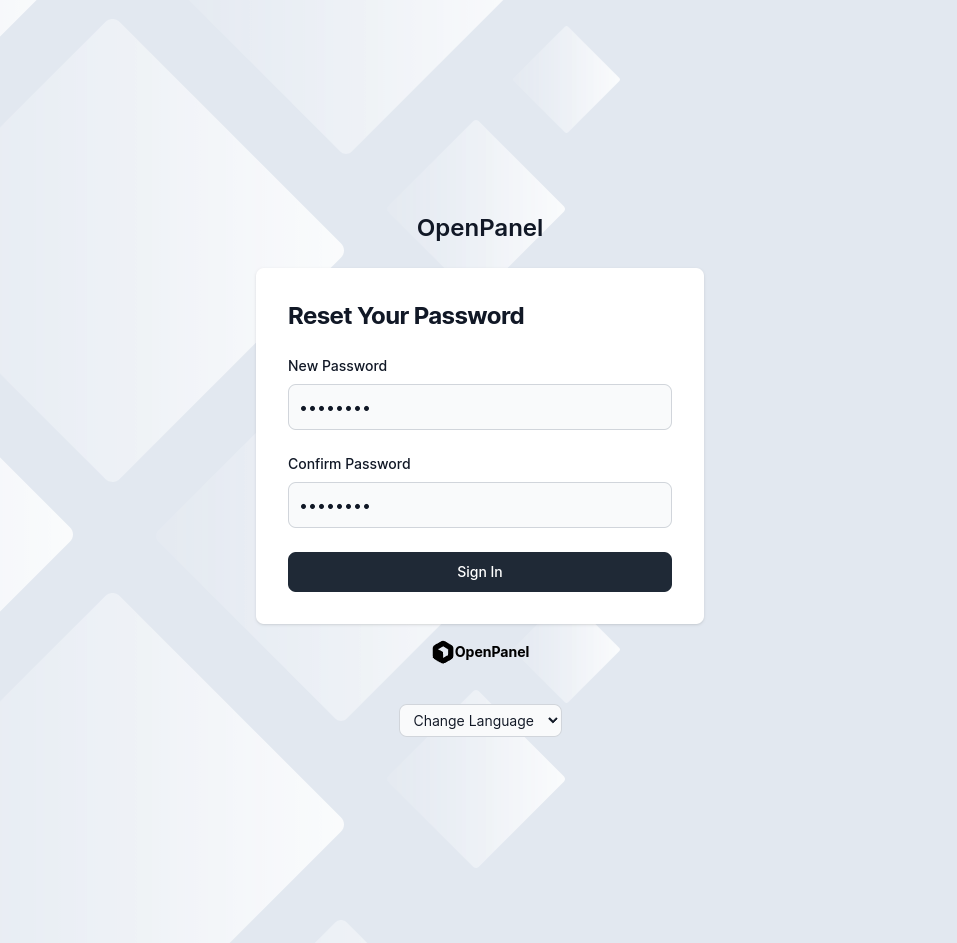
You can now log in using your newly set password.