Error Establishing a Database Connection
If you see the error “Error establishing a database connection” in the OpenAdmin interface, it indicates that the database connection has failed.
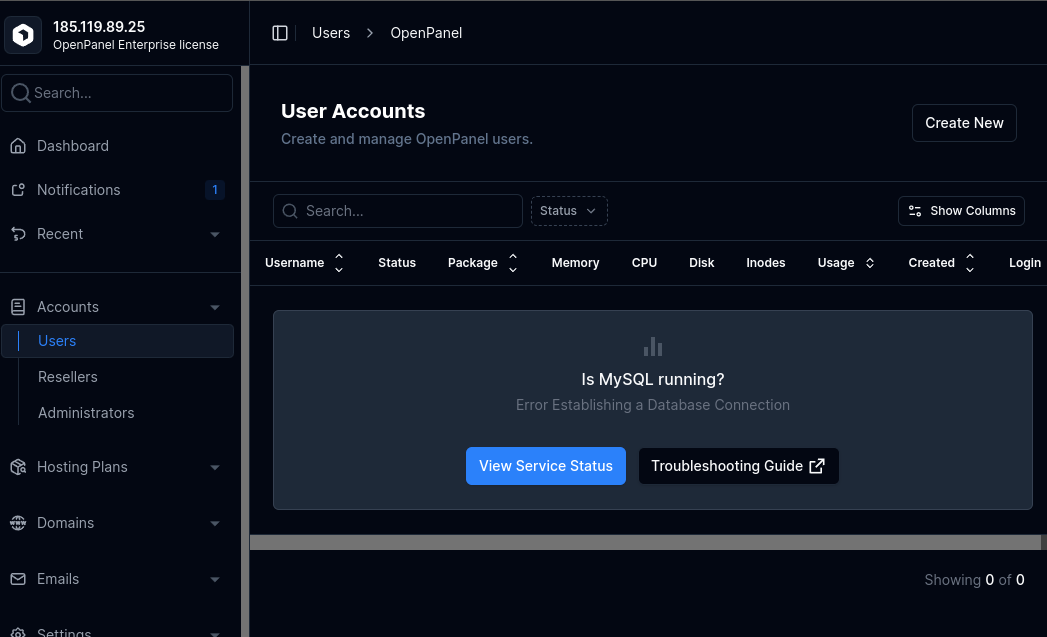
MySQL Service
OpenPanel and OpenAdmin use a MySQL Docker service defined in /root/docker-compose.yml.
First, ensure that the service is running:
From OpenAdmin:
- Go to Services > Services Status.
- Check the status of the MySQL service.
- Restart it from this page if necessary.
From the terminal:
docker ps -a
Look for the openpanel_mysql service in the output.
MySQL Fails to Start
If the MySQL service fails to start, Docker will keep restarting it. You can observe this from the docker ps -a output.
Example:
root@openpanel:~# docker ps -a
CONTAINER ID IMAGE COMMAND CREATED STATUS PORTS NAMES
6d9885164cba mysql/mysql-server "/entrypoint.sh mysql…" 30 minutes ago Restarting (1) 22 seconds ago openpanel_mysql
- If the uptime is only a few seconds and the status shows not running or unhealthy, check the service logs:
docker logs -f openpanel_mysql
Example:
root@openpanel:~# docker logs -f openpanel_mysql
[Entrypoint] MySQL Docker Image 8.0.32-1.2.11-server
[Entrypoint] Starting MySQL 8.0.32-1.2.11-server
2025-10-17T15:36:55.291441Z 0 [Warning] [MY-011068] [Server] The syntax '--skip-host-cache' is deprecated and will be removed in a future release. Please use SET GLOBAL host_cache_size=0 instead.
2025-10-17T15:36:55.293565Z 0 [System] [MY-010116] [Server] /usr/sbin/mysqld (mysqld 8.0.32) starting as process 1
2025-10-17T15:36:55.304336Z 1 [System] [MY-013576] [InnoDB] InnoDB initialization has started.
2025-10-17T15:36:55.546466Z 1 [System] [MY-013577] [InnoDB] InnoDB initialization has ended.
2025-10-17T15:36:55.852133Z 0 [Warning] [MY-010068] [Server] CA certificate ca.pem is self signed.
2025-10-17T15:36:55.852166Z 0 [System] [MY-013602] [Server] Channel mysql_main configured to support TLS. Encrypted connections are now supported for this channel.
2025-10-17T15:36:55.852534Z 0 [ERROR] [MY-010259] [Server] Another process with pid 60 is using unix socket file.
2025-10-17T15:36:55.852547Z 0 [ERROR] [MY-010268] [Server] Unable to setup unix socket lock file.
2025-10-17T15:36:55.852555Z 0 [ERROR] [MY-010119] [Server] Aborting
2025-10-17T15:36:57.431776Z 0 [System] [MY-010910] [Server] /usr/sbin/mysqld: Shutdown complete (mysqld 8.0.32) MySQL Community Server - GPL.
In this example, error is: Another process with pid 60 is using unix socket file.
Googling the error we get the solution: cd /root && docker compose down --volumes NOTE: this will remove all existing mysql data including users, plans, domains.. only run it on a fresh installation, ie. if this mysql error occurs after installing openpanel.
Copy any error messages and search online. Common issues include:
- Problem with the latest mysql docker image tag
- MySQL not running properly on ARM CPUs
Incorrect Credentials
You can test the connection directly from the terminal using the mysql command.
Example:
root@openpanel:~# mysql
ERROR 2003 (HY000): Can't connect to MySQL server on '127.0.0.1:3306' (111)
OpenAdmin and the terminal use credentials stored in /etc/my.cnf:
root@demo:~# cat /etc/my.cnf
[client]
user = panel
database = panel
password = e391ac94321d110c
host = 127.0.0.1
protocol = tcp
Make sure these credentials are correct and allow you to log in.
Firewall
Outgoing connections on port 3306 must be allowed. Ensure this port is open in the Sentinel Firewall (CSF).
Check /etc/csf/csf.conf for the TCP_OUT= setting and confirm that port 3306 is included. If not, add it and restart CSF:
csf -r
If none of these steps resolve the issue, contact us via the forums or open a support ticket, and we will help troubleshoot the problem.