Administrators
The admin panel has three user roles:
| Role | Description |
|---|---|
| Super Admin | Has unrestricted privileges, created on OpenPanel installation. |
| Admin | Has unrestricted privileges, but can not edit the SuperAdmin user. |
| Reseller | Has restrited privileges. |
Manage Admin users
- With OpenAdmin
- With OpenCLI
To list admin users use command:
opencli admin list
Reset Admin Password
- With OpenAdmin
- With OpenCLI
To reset admin password click on the Edit for that user from Settings > Accounts > Administrators page, then set the new password.
To reset the password for an admin user:
opencli admin password <username> <new_password>
Example, reset password for and Admin user:
opencli admin password admin Pyl7_L2M1
Create new Admin
- With OpenAdmin
- With OpenCLI
To create new admin user click on the 'Create New' button in Settings > Accounts > Administrators page, set the username and password and click on Save.
To create new admin accounts:
opencli admin new <username> <password>
Example:
opencli admin new filip Pyl7_L2M1
Rename Admin user
- With OpenAdmin
- With OpenCLI
To rename an Admin user, select it on Settings > Accounts > Administrators page and click on the Edit button and set new username.
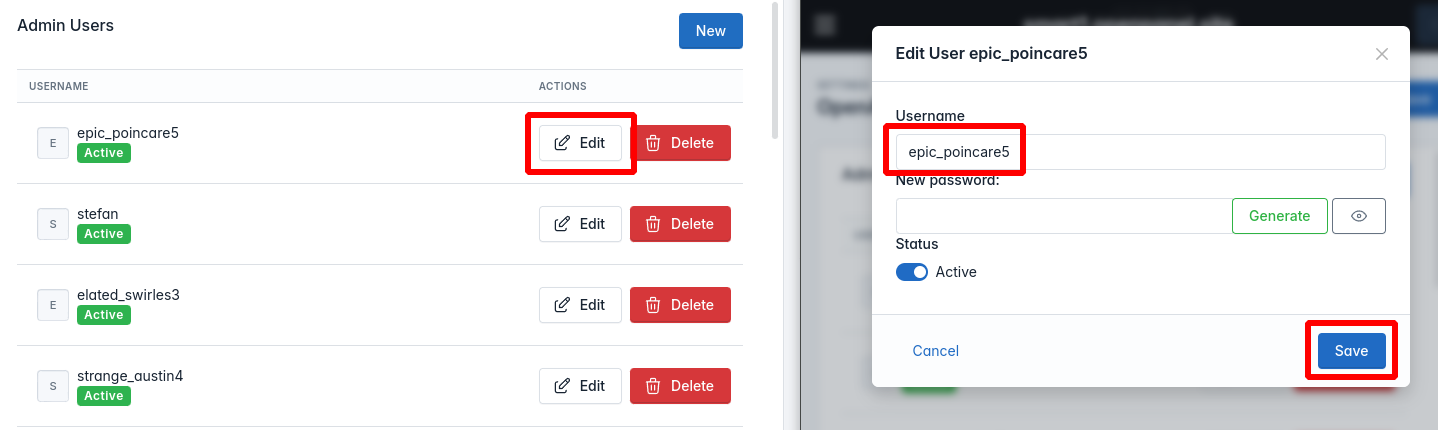
To rename admin user:
opencli admin rename <username> <new_username>
Example:
opencli admin rename filip filip2
Suspend Admin user
- With OpenAdmin
- With OpenCLI
To unsuspend an Admin user, select the user on Settings > Accounts > Administrators page and click on the Edit button, then Unsuspend.
opencli admin suspend <username>
Example:
opencli admin suspend filip
To unsuspend admin user:
opencli admin unsuspend <username>
Example:
opencli admin unsuspend filip
Delete Admin user
- With OpenAdmin
- With OpenCLI
Select the user on Settings > Accounts > Administrators page and click on the delete button then confirm.
From the terminal:
To delete admin user:
opencli admin delete <username>
Example:
opencli admin delete filip
The Super Admin user can not be deleted.