Version: 1.7.3
Defaults
From OpenAdmin > Settings > Defaults Administrators can edit values for the docker-compose.yml and .env files used for new users.
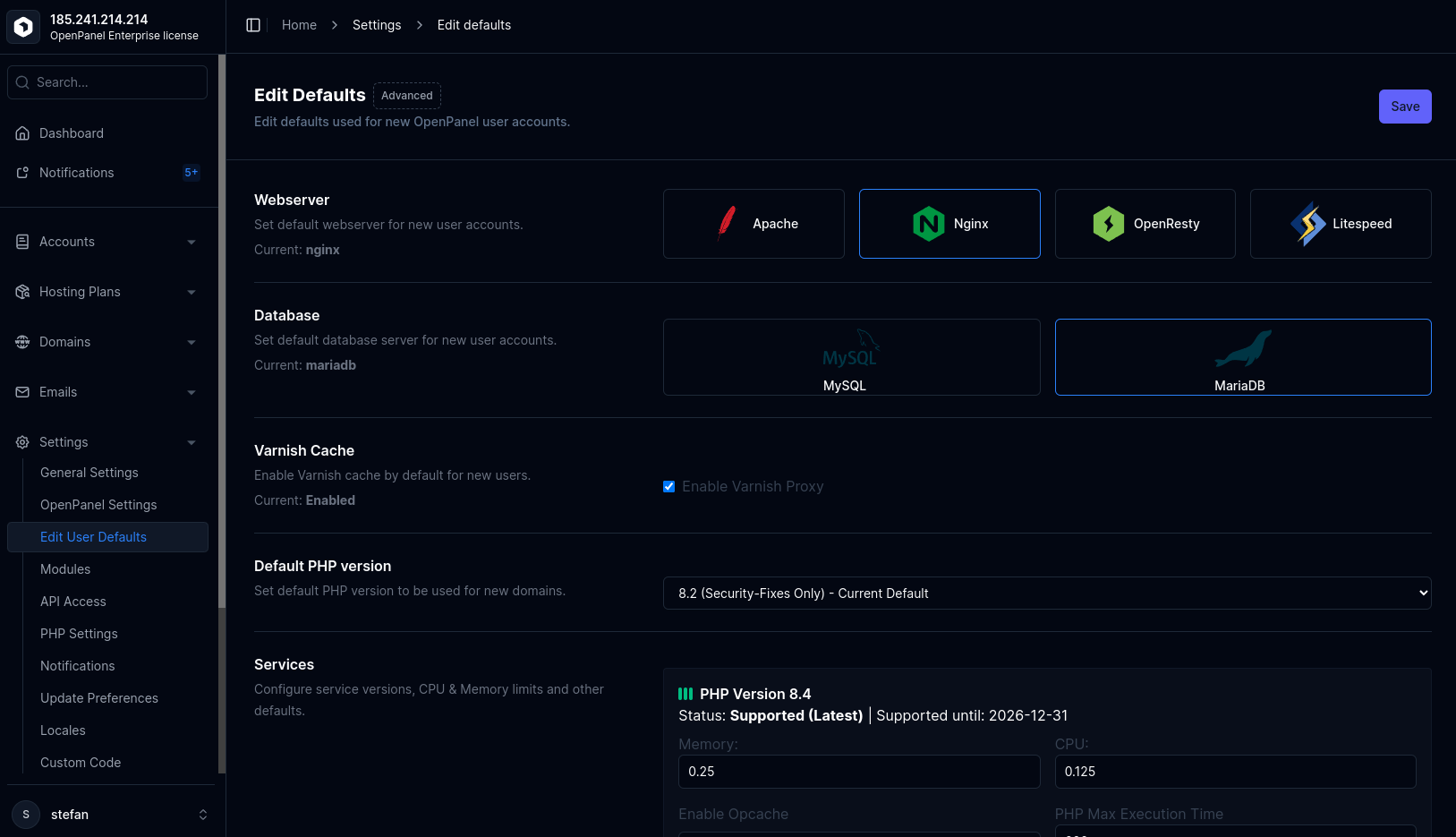
These files determine services and limits for new users.
How to setup Apache, Nginx, OpenResty, OpenLiteSpeed, and Varnish as default webserver How to setup MySQL, MariaDB or Percona for default database type
Using the 'Advanced' option you can directly edit the files.
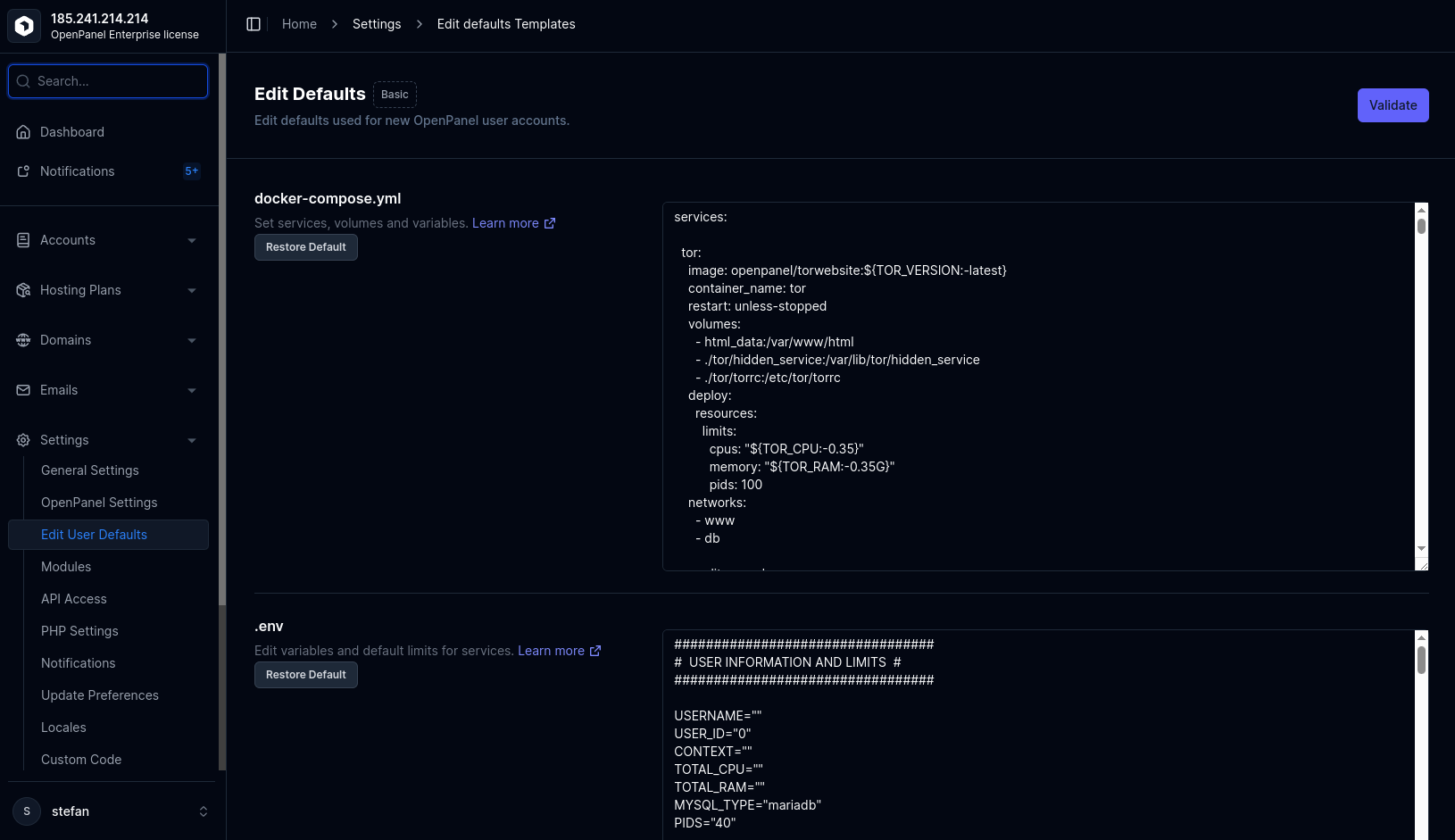
In these files you can configure additional services (docker containers) and change defaults for existing services.
Keep in mind that this is intended for advanced users and misconfiguration can cause exposed system ports, user hogging resources or exceeding disk limits.
When adding new services keep in mind the following:
- container name must be same as service name
- cpu and memory limits for service must be named in format:
SERVICE_CPU andSERVICE_RAM. - other variables for service should also be prefixed with
SERVICE_ - processes inside containers must be run as root (
0) user in order for container files to be counted against user quota and avoid permission issues. - configuration files should be mounted in read-only mode.
Was this helpful?