Version: 1.7.42
Notifications
Notifications are accessible via the 'Notifications' menu item in OpenAdmin.
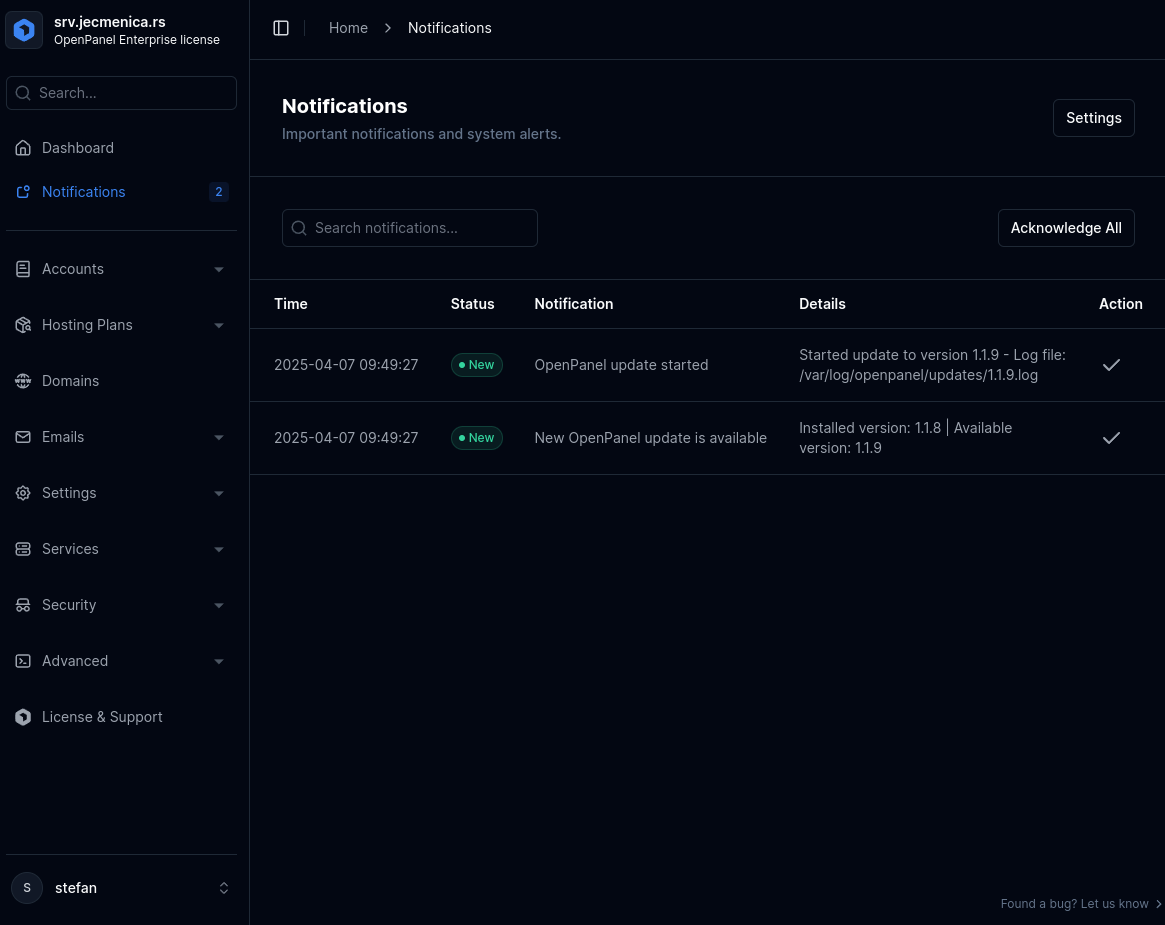
OpenPanel tracks and notifies you of these events:
- Server reboot
- Service inactivity
- Available updates
- Admin login from a new IP address
- SSH login from a new IP address
- High memory usage
- High average load
- High CPU usage
- High disk usage
- High swap usage
- DNS changes
Each notification type can be individually disabled, and admins can set custom threshold limits.
To manage notification settings, click the Settings button on the Notifications page or navigate to: Settings > Notifications.
Was this helpful?