Version: 1.4.2
Databases
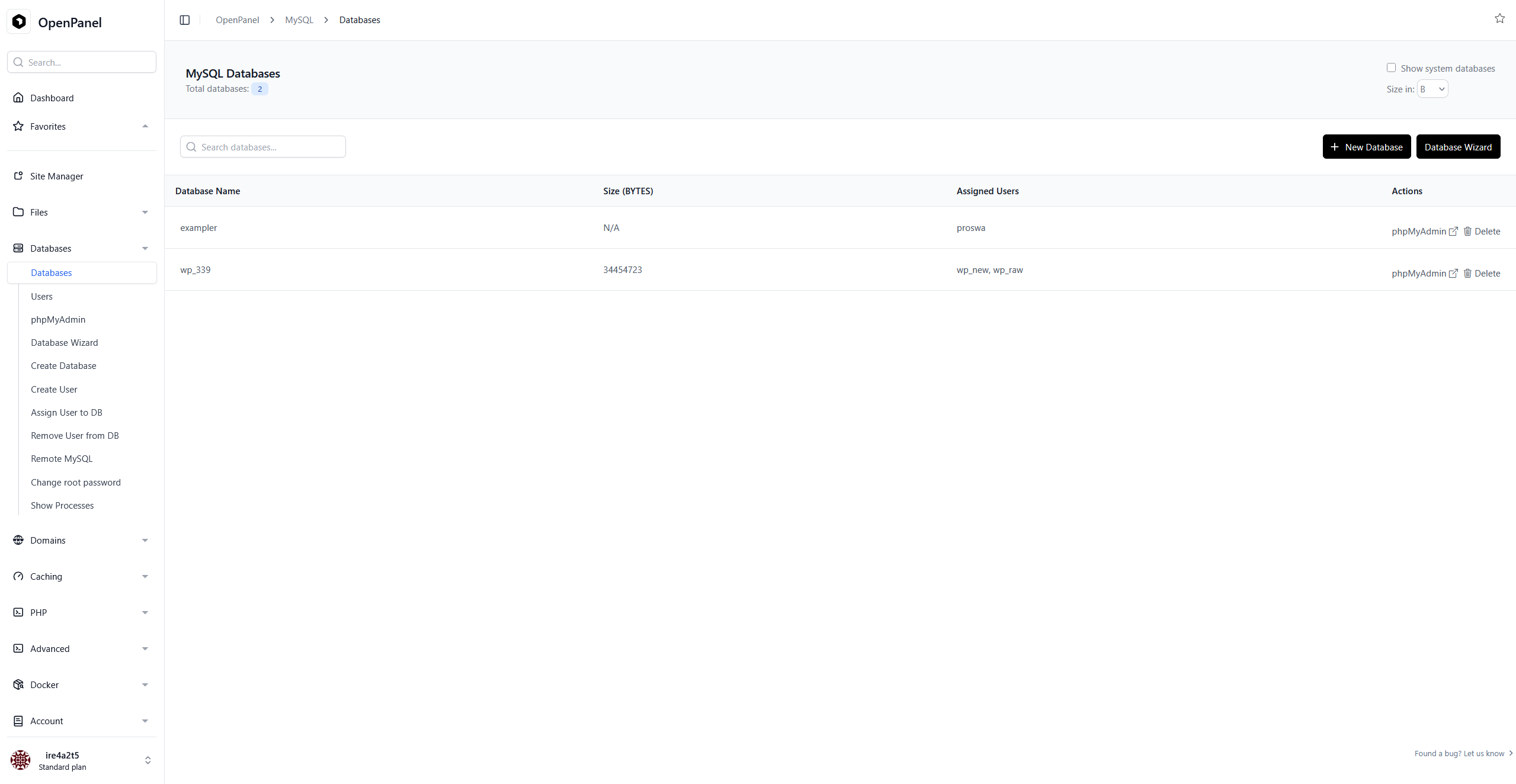
MySQL databases are used to store and manage your website's data, such as content, user information, and product details, making it accessible and organized for your web applications.
On the Databases page, you can view and manage your MySQL databases.
The page provides a table containing the users Databases, along with options related to them:
- Databases: Here, you can view database sizes and all users assigned to each database.
Available options on the Databases page are:
- View Databases and assigned Users
- Create a new database
- Delete a MySQL Database
Create a MySQL Database
To create a new MySQL database, click on the "New Database" button and fill in the name of the new database:
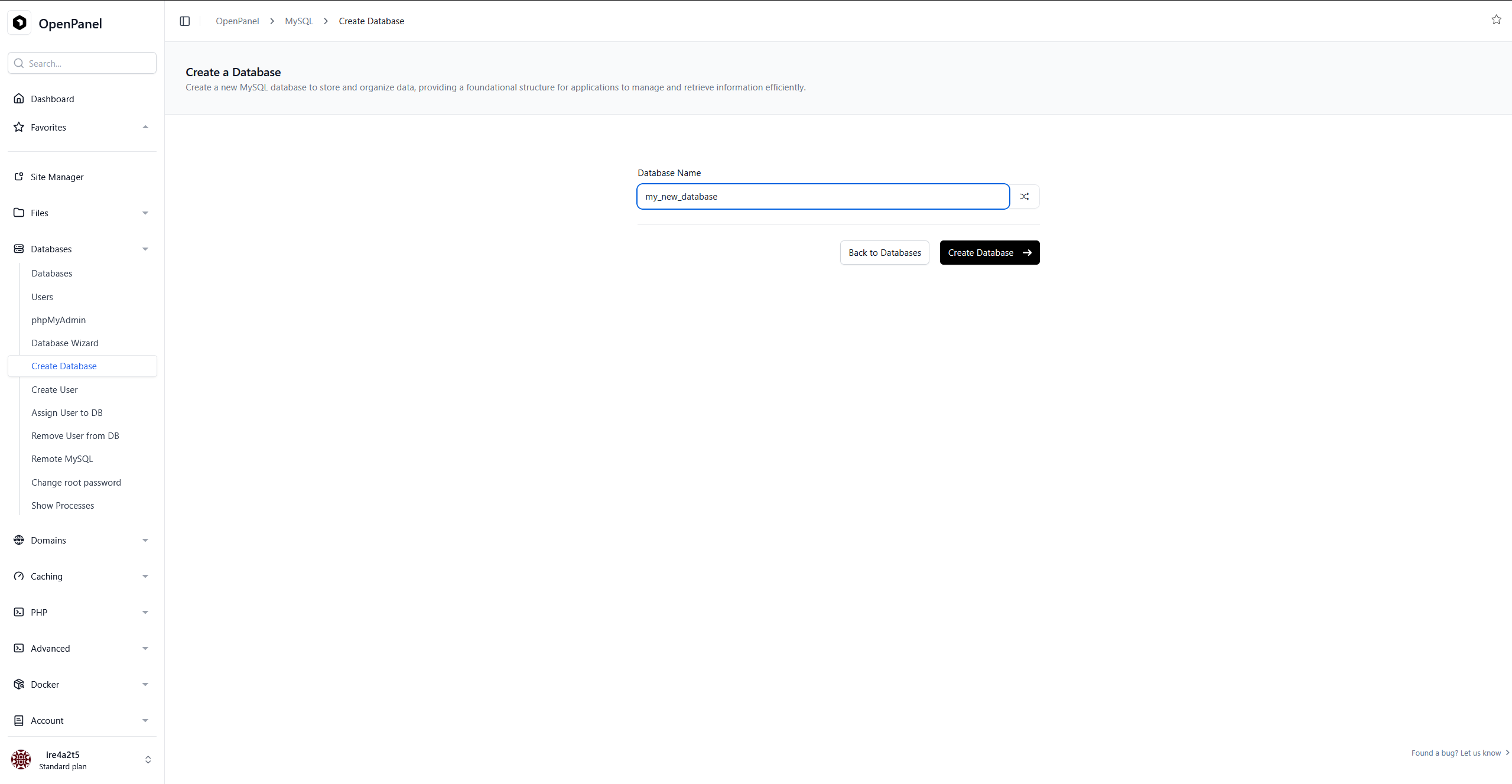
Delete a MySQL Database
To delete an existing MySQL database, click on the "Delete" button next to the database name in the table.
Then click on the same 'Confirm' button.
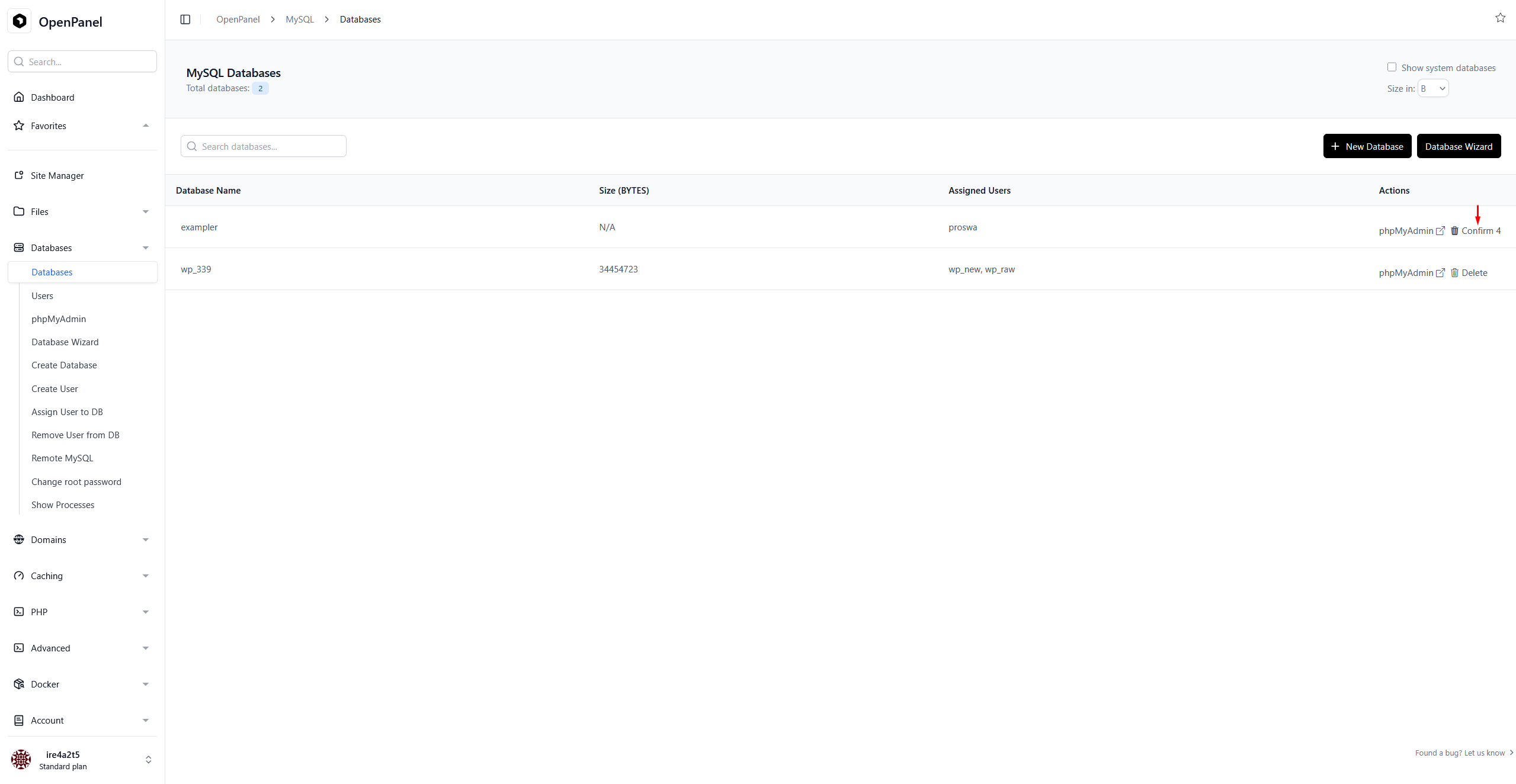
DANGER
⚠️ Deleting a MySQL database will permanently delete all tables and data for that database.
Was this helpful?