Version: 1.4.2
Database Wizard
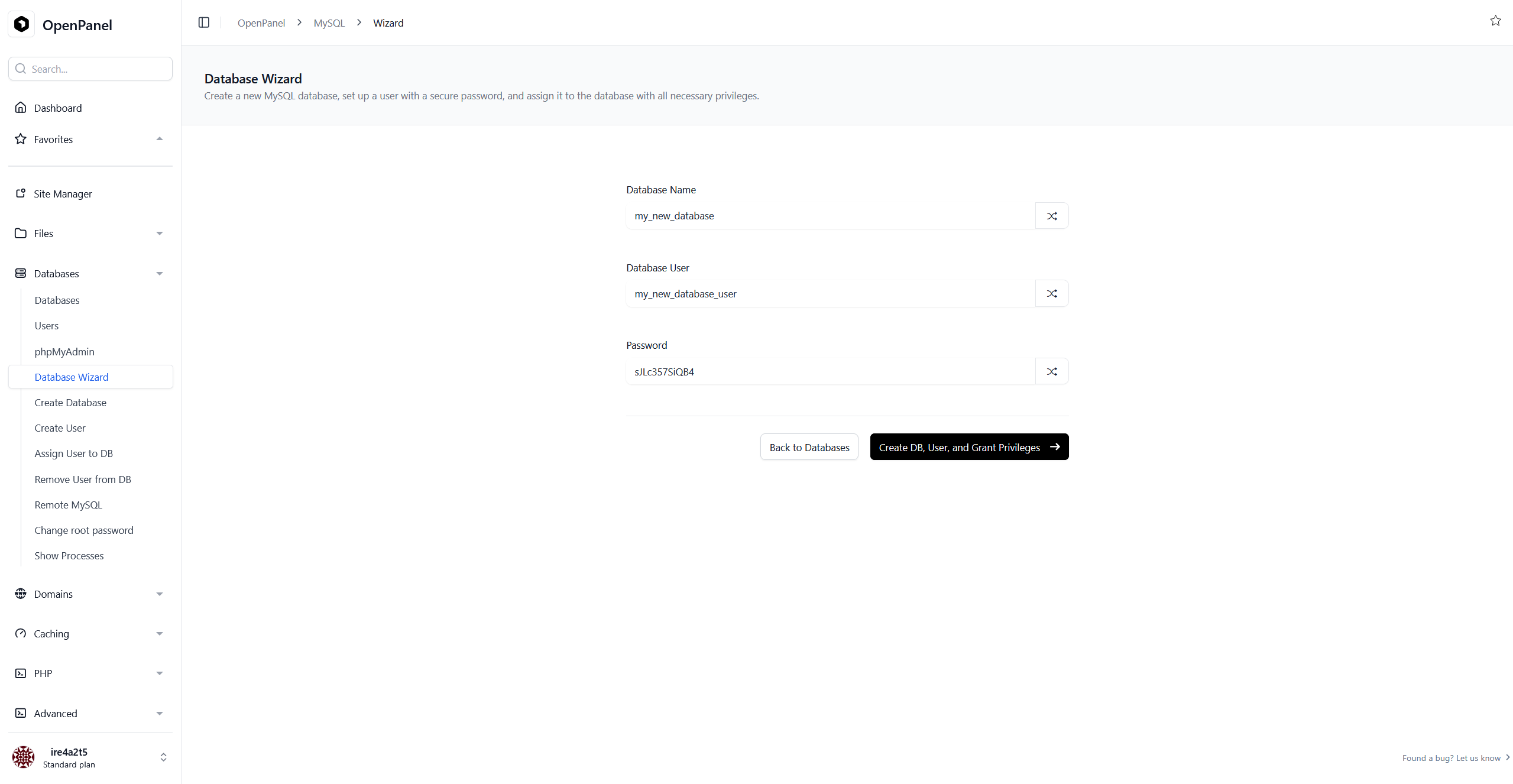
The Database Wizard can be accessed on the Databases page by clicking the "Database Wizard" button. This tool is designed to streamline the creation of a new database, a new user, and their assignment to the database. When you initiate the database wizard, it will provide a secure, randomly generated password for the user, as well as random username and database name. You have the flexibility to modify these options, and there is also an option to generate random values for each field.
Upon creating the user and database, a new modal will appear, presenting you with the newly generated data.
Please ensure to save this data as the password will not be displayed again. However, you have the option to reset it at any time.
Was this helpful?