Version: 1.7.3
PHP.INI Editor
The PHP.INI Editor allows you to view and modify the configuration file for each installed PHP version.
Note: PHP.INI Editor is only available if
php_inifeature is enabled by Administrator.
You can increase limits, enable new defaults, or adjust settings as needed. Changes will restart the corresponding PHP service.
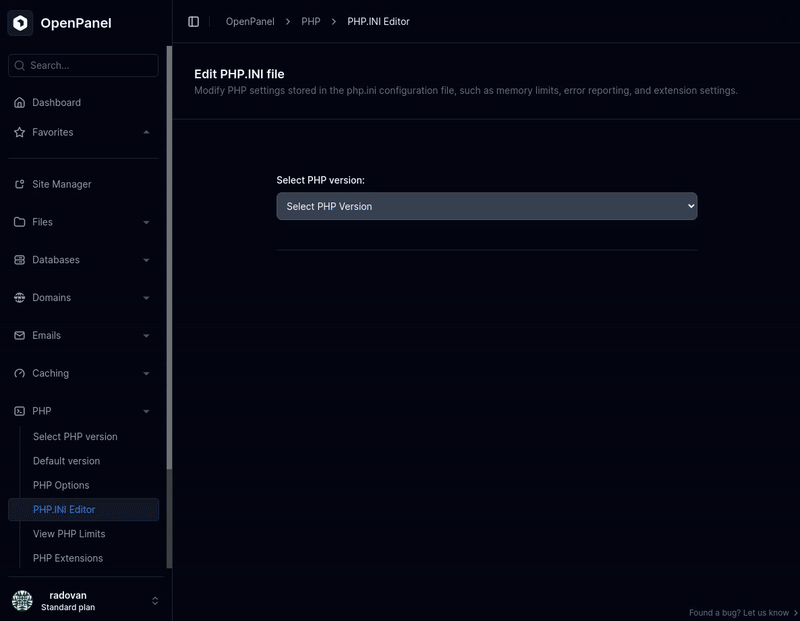
NOTE: The following settings:
max_execution_timemax_input_timemax_input_varsmemory_limitpost_max_sizeupload_max_filesizemust be set via PHP Limits page.
To modify the total CPU or Memory resource limits for PHP service (container) use the Containers page.
Was this helpful?